The Andhra Pradesh government has launched the Annadata Sukhibhava Scheme to support farmers by providing seamless access to financial assistance and government welfare programs. This online portal allows farmers to register, update their information, and check payment status. These digital services save time and effort for farmers, ensuring easy access to benefits.
Annadata Sukhibhava Login
To access the scheme's services, you need to log in to the official portal. Follow these steps:
- Visit the Official Website: Go to https://annadathasukhibhava.ap.gov.in.
- Login Option: Click on the "Login" or "Beneficiary Login" option on the homepage.
- Enter Details: Input your registered mobile number and password. You may also need to enter a captcha code.
- Login: Click the "Login" button to access your profile.
Login Precautions:
- Use only the official website.
- Be cautious when logging in from public computers or networks.
- Always log out after use.
- Do not share your password with anyone.
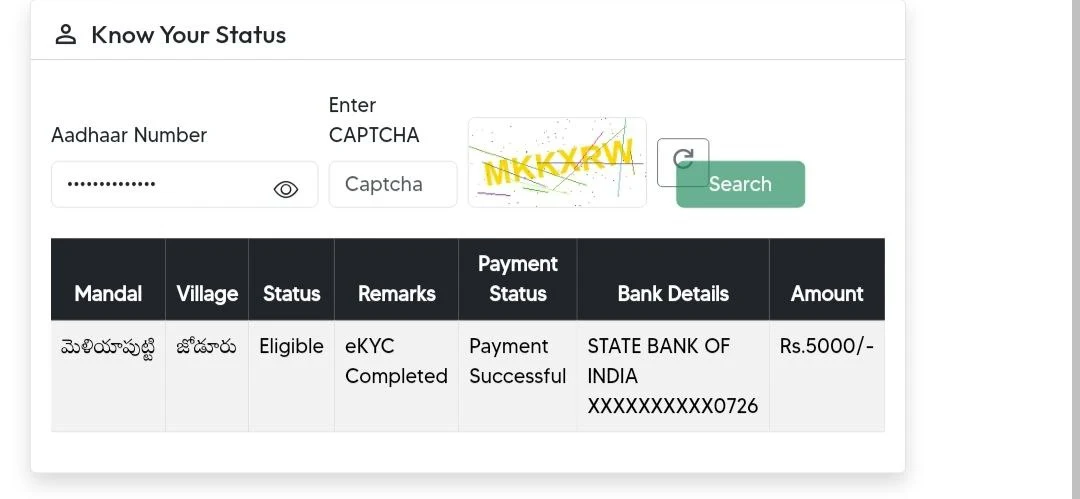
Annadata Sukhibhava Registration
If you haven't registered for the Annadata Sukhibhava Scheme, follow these steps:
- Visit the Official Website: Go to https://annadathasukhibhava.ap.gov.in.
- Registration Option: Click on the "New Registration" option on the homepage.
- Enter Mobile Number: Provide your active mobile number. An OTP will be sent to this number.
- OTP Verification: Enter the OTP received on your mobile to verify.
- Enter Aadhaar of Farmer: Input the 12-digit Aadhaar number of the farmer (head of the family). The system will retrieve information from Aadhaar for verification.
- Fill Farmer Information: Provide the following details:
- Name
- Date of birth
- Gender
- Educational qualification
- Occupation
- Land details (owner/tenant farmer)
- Aadhaar number
- Mobile number (optional)
- Upload Documents: Upload scanned copies of the following:
- Aadhaar card
- Bank passbook (NPCI-linked)
- Land documents (for owner/tenant farmers)
- Income certificate (if required)
- Caste certificate (if applicable)
- Passport-sized photo
- Review & Submit: Carefully review all details and click the "Submit" button.
- Application Number: After successful submission, you will receive an application number. Save it for future reference.
Annadata Sukhibhava Update
To update any information (e.g., land details, mobile number, or bank account), follow these steps:
- Login to Portal: Log in using your registered mobile number and password.
- Update Section: Click on the "Update Farmer Details" option on the dashboard.
- Choose Update Type:
- Add New Land: To add new land details.
- Remove Member: To remove a member due to death or other reasons.
- Update Personal Details: To update name, education, occupation, etc.
- Update Address: To change village/mandal details.
- Update Mobile Number: To change the registered mobile number.
- Update Bank Account: To update NPCI-linked bank details for DBT.
- Enter Details: Provide required information and upload supporting documents (e.g., land documents, Aadhaar).
- Submit & Verify: Review the details, verify via OTP, and submit.
- Track Update Status: After submission, you will receive a reference number to track the update status.
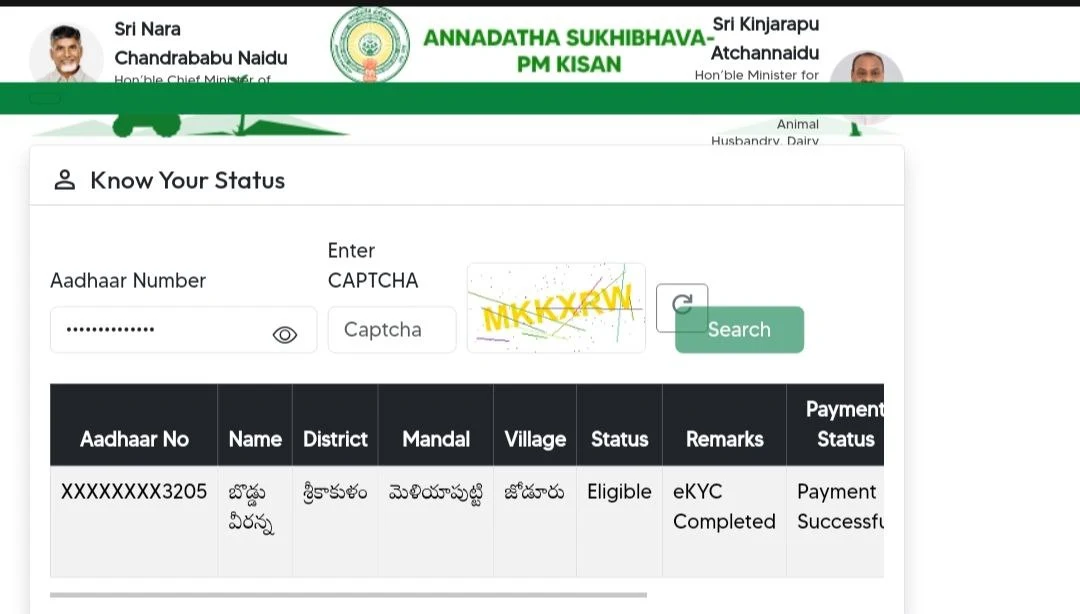
Annadata Sukhibhava Status Check
To check the status of your Annadata Sukhibhava application or payment, follow these steps:
- Visit the Official Website: Go to https://annadathasukhibhava.ap.gov.in.
- Status Check Option: Click on the "Track Application" or "Check Status" option on the homepage.
- Enter Details: Input your application number or Aadhaar number and other details like date of birth.
- View Status: The status will appear on the screen. Possible statuses include:
- Processing: Application under review.
- Approved: Scheme ID issued, payment credited.
- Rejected: Check the reason for rejection and reapply with corrections.
- Pending Verification: Wait until verification is complete.
Next Steps:
- If approved: Download your Annadata Sukhibhava ID.
- If rejected: Review the reason and visit a Raithu Seva Kendram for corrections.
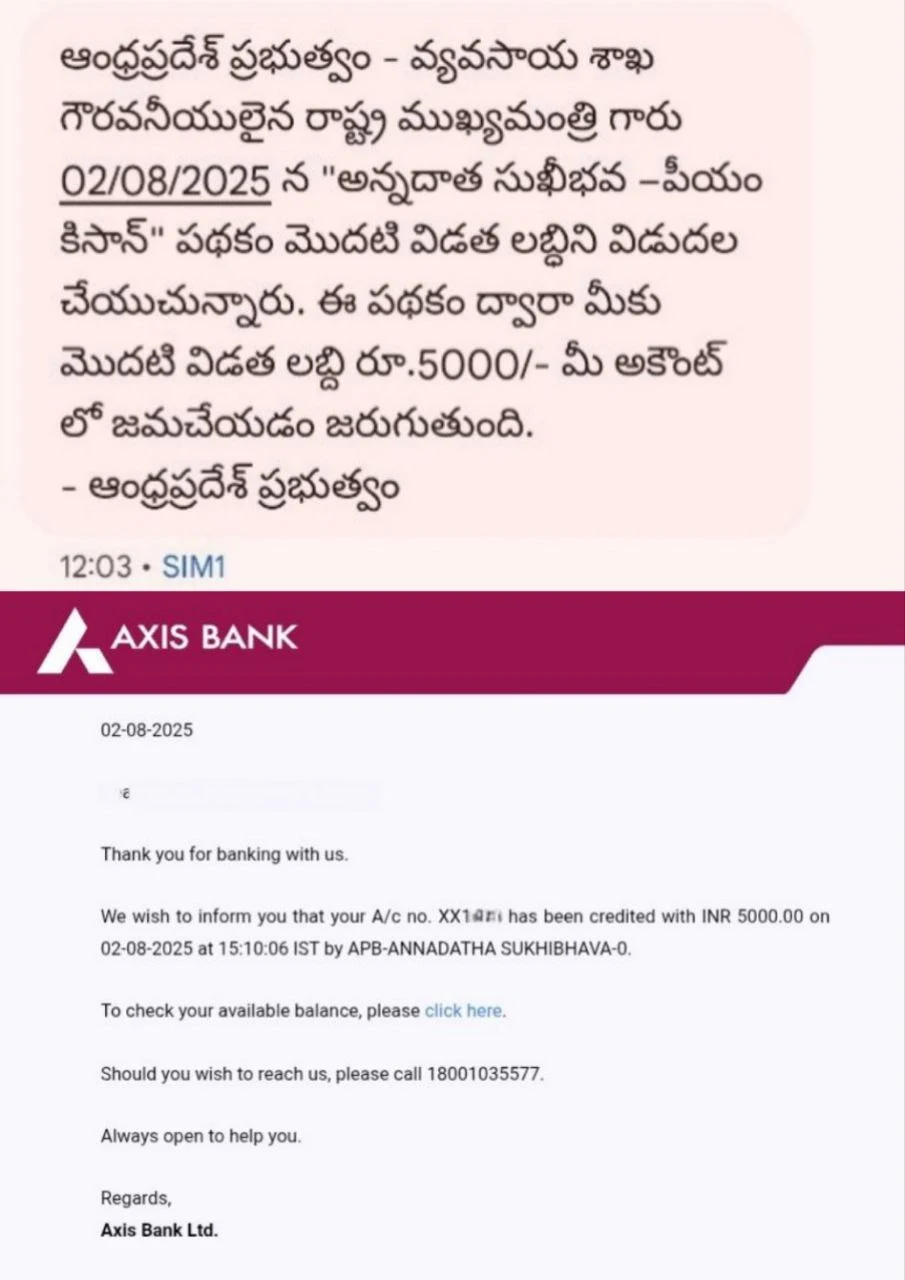
Benefits of Annadata Sukhibhava Scheme
- Unified Database: All farmer information stored in one place.
- Simplified Process: No need to repeatedly fill forms for government schemes.
- Quick Benefits: Eligible farmers receive financial aid promptly.
- Transparency: Clear information on benefits received.
- Digital Access: Easy access to online services.
- Direct Benefit Transfer (DBT): Financial aid directly credited to bank accounts.
Security Precautions
- Use Official Website Only: Avoid sharing information on unauthorized websites.
- Secure Password: Do not share your password and change it regularly.
- Log Out: Always log out after using public computers.
- OTP Security: Never share OTPs, even with those claiming to be government officials.
- Regular Updates: Update any changes in information immediately.
- Helpline: Contact the official helpline for any suspicious activity.
Important Links
| Purpose | Link |
| Official Website | https://annadathasukhibhava.ap.gov.in |
| Raithu Seva Kendram | Nearest Raithu Seva Kendram |
| AP Government Portal | https://ap.gov.in |
| For Help | Visit nearest Grama Ward Sachivalayam or GSWS WhatsApp Channel |
Frequently Asked Questions (FAQs)
Who can apply for the Annadata Sukhibhava Scheme?
Farmers residing in Andhra Pradesh, aged 18 or above, owning up to 5 acres of land or tenant farmers, are eligible.
How long does it take to get an Annadata Sukhibhava ID?
The application and verification process typically takes 7-10 working days.
Can I update my Annadata Sukhibhava information?
Yes, you can update land details, mobile number, bank account, etc., via the portal.
What if I forget my password?
Use the "Forgot Password" option to receive an OTP on your registered mobile and set a new password.
Can I change my mobile number?
Yes, after logging in, update your mobile number in the profile section using OTP verification.
Which government schemes can the Annadata Sukhibhava ID be used for?
It can be used for PM-KISAN, YSR Rythu Bharosa, agricultural loans, minimum support prices, and other state welfare schemes.